You can create your Fcebook ID Card through one of the social networking site Facebook. Follow the following steps:
Step01: Put the following link into your browser (Firefox, IE, Chrome, Safari etc) address bar.
.Link:. http://apps.facebook.com/fb_id_card
Step02: Type your Facebook Log in credentials. Then press Log In
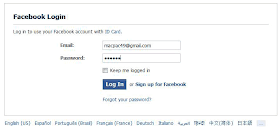
Step01: Put the following link into your browser (Firefox, IE, Chrome, Safari etc) address bar.
.Link:. http://apps.facebook.com/fb_id_card
Step02: Type your Facebook Log in credentials. Then press Log In
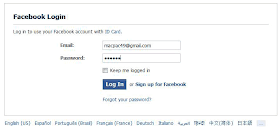
Step03: See what will appear in your ID Card. Then press Log In
Step04: Then press Allow
Step05: Here is your ID Card with profile picture. Your can use it in your fb profile.
Thats all. :)
NOTE: If you do no want to appear your birth year in your ID card, before doing this, go to your fb profile setting and hide your birth year. Have fun.






This comment has been removed by a blog administrator.
ReplyDeleteIts great idea to promote social media site....!!! thanks for sharing....
ReplyDeletePlastic id cards
Not Open aplication is says ERROR
ReplyDeleteumer
ReplyDeleteumerijaz
ReplyDelete03464212768
ReplyDeleteM Adnan
ReplyDeleteThank you for the information, I think this article is very useful for all who read it.
ReplyDelete.
not help ful.
ReplyDeleteFake
ReplyDeleteID Card For Facebook